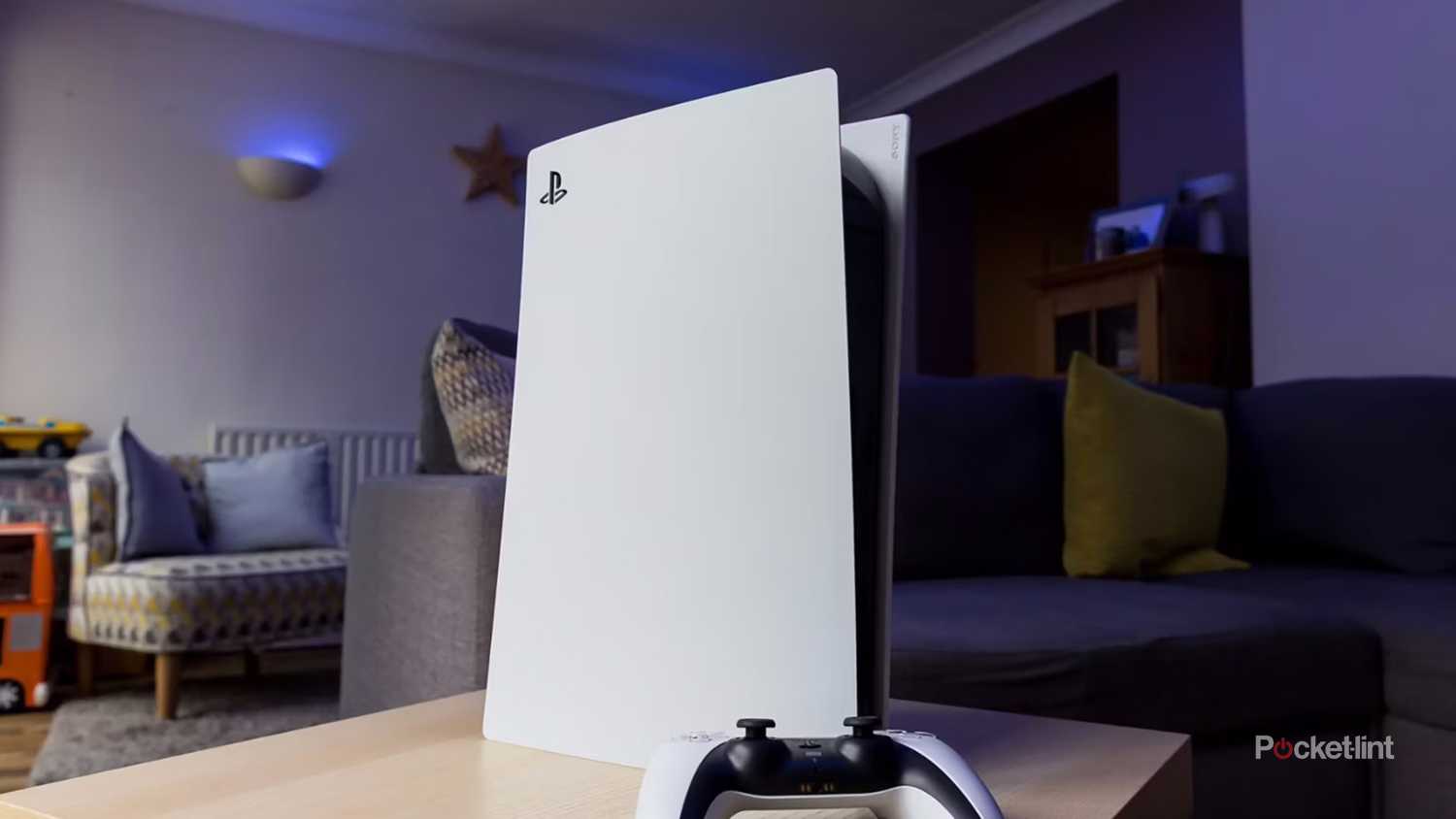There’s no question that Wi-Fi is a very convenient way to hook up all your devices to the internet without having to run cables everywhere throughout your house. With modern-day Wi-Fi technology being blazingly fast, like Wi-Fi 6E and Wi-Fi 7, using a hardwired Ethernet connection has become a mere second thought for many people.
However, I haven’t forgotten about Ethernet, and I don’t plan to anytime soon. There are several devices around my home where I find using Ethernet much better than Wi-Fi, and it’s not just for speed but also for reliability and peace of mind.. While the Wi-Fi signal in most parts of my home is okay, some areas are patchy. Moving my router to fix this isn’t an option because of the existing networking setup when I moved in, so I rely on Ethernet to keep many of the devices I use daily connected to the internet smoothly.
My gaming and work PC
Gigabit speeds on full display
Without a doubt, the most important device I have connected to Ethernet in my home is my custom-built Windows 11 PC in my office. I use this PC for all my work-related tasks, like writing this story, and I also enjoy gaming on it in my free time.
My PC’s motherboard features a 2.5 Gigabit Ethernet port, which is 2.5 times faster than standard Ethernet (1,000 Mbps vs. 2,500 Mbps). As you can imagine, connecting my PC to this port results in incredibly fast download and upload speeds, letting me make full use of internet speeds I pay my ISP for. Since I rely on my PC for work, a stable Ethernet connection is very important to me, and of course, being able to download a large game on Steam in minutes is a big bonus.
My PlayStation 5
It has a Gigabit Ethernet port, so I might as well use it
Whenever I’m not gaming on my PC, I like to sit back on the couch and enjoy games on my PS5. The PS5 itself has Wi-Fi 6, so I wouldn’t call its connection capabilities poor by any means, but when I try to use it in my living room, the download speed comes to an absolute crawl, likely because my Wi-Fi connection is hit or miss in that space. When playing multiplayer games, this also sometimes results in high latency.
Luckily, the PS5 is equipped with a Gigabit Ethernet port, and once I hooked it up, all my issues vanished, and I was able to enjoy gaming on it much more. Not only do games download a lot quicker, but my latency in multiplayer games has vastly improved, making them way more fun. Obviously, everyone’s router placement situation is different, so wiring up a console in your living room may not be possible, but if safely wiring an Ethernet connection to the space you game in is feasible, I highly recommend it.
My Fire TV Cube
This also applies to the Apple TV 4K and Roku Ultra
If there’s one thing I hate when streaming a show or movie, it’s the quality suddenly dropping or constant buffering. In the past, this happened to me so many times, and it frustrated me the most when it occurred during a crucial moment in what I was watching. For streaming in my living room, I recently set up a Fire TV Cube, mainly because it has an Ethernet port on the back, which the Fire TV Stick 4K Max doesn’t have. So, when I’m not playing my PS5, I can switch the Ethernet cable to my Fire TV Cube for a consistently smooth streaming experience.
Even if you don’t own a Fire TV Cube, many other streaming boxes, such as the Roku Ultra and the Apple TV 4K, have an Ethernet port on the back. Also, many smart TVs now feature Ethernet ports, allowing you to stream with a hardwired connection using your TV’s built-in operating system, like Samsung’s Tizen OS or LG’s webOS.
One caveat I would like to note is that the Fire TV Cube’s Ethernet port is limited to a slower 10/100 Ethernet, not Gigabit. Depending on your circumstances, using Wi-Fi may actually be more beneficial if you have a stable connection.
My Nintendo Switch 2
Nintendo added an Ethernet port to the dock
When Nintendo announced the Switch 2 back in April, there was a lot to be excited about, such as the bigger screen, faster hardware, and the new Joy-Cons 2 with mouse support. However, one thing I was very happy to see was that Nintendo added an Ethernet port to its dock. The original Nintendo Switch didn’t have an Ethernet port, which means the device entirely relied on Wi-Fi. However, the Switch OLED did include one. So, having Ethernet on the Switch 2’s dock was a lesser-known big win for the console.
Naturally, when I got my hands on the Switch 2 after it launched, I had a lot of games to download, and even with my faster Wi-Fi, it was taking forever. This could have been a mixture of Nintendo’s servers getting slammed or my Wi-Fi deciding to be bad that day. But putting my Switch 2 in the dock and connecting to Ethernet reduced the download times on some games from hours to minutes, and it was wild to see firsthand how big a difference Ethernet can make.
While you can’t use Ethernet in handheld mode, whenever I’m downloading a large game or playing multiplayer games, I like having my Switch 2 in the dock, connected to Ethernet if possible, so I never have to worry about issues that may occur over Wi-Fi. I find this also helps when using GameChat, especially if you’re screen sharing and have your camera on when talking to friends.
Trending Products

Thermaltake V250 Motherboard Sync A...

CHONCHOW LED Keyboard and Mouse, 10...

SAMSUNG 27″ CF39 Series FHD 1...

HP Stream 14″ HD BrightView L...

HP Latest Pavilion 15.6″ HD T...