Similar to tablets and smartphones, E Ink devices appear to be getting bigger. Boox’s E Ink Android tablets have slowly crept up in size, possibly peaking with the 13.3-inch Boox Tab C. Amazon just announced a redesigned lineup of Kindle Scribes with larger, 11-inch screens. Even Supernote, got into the big screen game with the 10.7-inch Supernote Manta. The logic is that people who prefer larger phones or tablets will still appreciate them even if the screen is black-and-white or slow to refresh.
That makes reMarkable’s decision to release a smaller and narrower E Ink tablet a bit of a zag. The reMarkable Paper Pro Move is a little sibling to the premium reMarkable Paper Pro released in September 2024. It carries over that device’s color E Ink display, backlighting, and other fancy finishes, but in a portable package that’s nearly pocketable and definitely purse-sized. That added flexibility doesn’t come without its own quirks, but even if the Paper Pro Move is niche, it’s hard to deny how fun it feels to use. In the context of its price and the limitations of reMarkable’s software, though, the E Ink tablet faces real obstacles to reaching a mainstream audience.
- Resolution
-
Canvas Color display (based on E Ink Gallery 3) 7.3-inch (16:9 aspect ratio) 1696 x 954 resolution (264 pixels per inch)
- Processor
-
1.7 GHz Dual Core Cortex-A55
- RAM
-
2GB LPDDR4x RAM
- Battery
-
2,334mAh
The reMarkable Paper Pro Move is a smaller, less expensive alternative to the standard Paper Pro. It features a 7.3-inch E Ink Gallery 3 display, 2GB of RAM, and 64GB of storage.
- Highly portable
- Feels great to write on
- Growing number of great note templates
- Very expensive
- Limited software capabilities (for now)
A reporter’s notebook for 2025
The reMarkable Paper Pro More lives and dies by its unique shape
The tall, narrow, top-bound notebooks that are colloquially called “reporter’s notebooks” were born from necessity. If you’re attending a briefing or taking notes on the go, it’s a lot easier to write on something that you don’t have to hold open, and that you can fit in one hand. The reMarkable Paper Pro Move is clearly inspired by this style of notebook. It’s designed to be held in one hand while you scribble on it with the other. It’s taller than a smartphone, and much narrower than the existing reMarkable 2 or reMarkable Paper Pro, with a 7.3-inch screen and a large bezel at the bottom that’s great for resting a thumb or using as a way to grip the device when you’re holding the Move in landscape orientation.
The Move’s real trick is how its size and portability change the way you use it.
Like the original Paper Pro, the Paper Pro Move uses reMarkable’s Canvas Color display, a modified version of E Ink Gallery 3 that moves colored particles around the screen each time you write, draw, or refresh the screen. In terms of battery life, the Move has a 2,334 mAh battery, which is supposed to last up to two weeks, though battery life varies depending on how often you use the tablet and what you use it for. The display, plus the other more premium parts of the Paper Pro Move, like its aluminum frame designed to look like stacked pages, textured rubber back, or magnetically attachable Marker or Marker Plus stylus, means the tablet is more expensive than its size would suggest. Like the iPad mini in Apple’s iPad lineup, the $450 reMarkable Paper Pro Move is more expensive than the $400 reMarkable 2, but less expensive than the $630 reMarkable Paper Pro.
Even though you’re paying that price, you don’t get the same accessory connector that reMarkable’s other devices use for their keyboard accessory. There’s just a button at the top of the Move for powering it on and locking it, and a USB-C port at the bottom for charging and transferring files over a wired connection. You’ll also get the same software as both the reMarkable 2 and reMarkable Paper Pro, save for some custom notebook tablets that fit the Paper Pro Move’s unique display size. The Move’s real trick is how its size and portability change the way you use it.
- Resolution
-
Canvas Color display (based on E Ink Gallery 3) 7.3-inch (16:9 aspect ratio) 1696 x 954 resolution (264 pixels per inch)
- Processor
-
1.7 GHz Dual Core Cortex-A55
- RAM
-
2GB LPDDR4x RAM
- Battery
-
2,334mAh
- Size
-
7.7 x 4.24 x 0.26-inches (195.6 x 107.8 x 6.5mm)
- Weight
-
Approximately 8.1oz 0.51lb)
- Ports
-
USB-C
Get ready to spend time rotating your screen
In the slowly growing landscape of E Ink devices, I still find reMarkable offers the best physical writing experience of the lot. Having used multiple generations of the company’s devices, they capture the roughness and friction of a pen or pencil on paper in a way that I don’t think companies like Supernote or Amazon have ever been able to fully replicate.
I frequently had the impulse to take the reMarkable Paper Pro Move with me in situations I’d normally just pull out my phone, on the off-chance I might want to write something down.
Before I was sent the reMarkable Paper Pro Move to review, I used a Supernote Nomad for my daily notes. It’s compact, about the size of a small notebook, but still a bit too big to use one-handed. That quickly stopped being a problem once I switched to the Move. It makes holding the thing you’re writing on with one hand much easier — even kind of fun. I frequently had the impulse to take the reMarkable Paper Pro Move with me in situations I’d normally just pull out my phone, on the off-chance I might want to write something down. It also forced me to adapt in ways I wasn’t expecting. I had to get used to the “page” ending earlier than before because of the Move’s narrower size. Initially, that made the writing experience feel kind of cramped, but I got used to it over time, especially once I worked writing with the Move in landscape orientation into my repertoire.
Tracking my to-dos, writing in a digital planner, and outlining articles were all a nice fit on the Move once I figured out my strategy for dealing with its smaller size. The only thing that didn’t adapt as well was reading. Reviewing PDFs, Word documents, and slides is one of the imagined use-cases reMarkable uses to woo business customers. Beyond press releases from companies, I don’t read many PDFs, and I’m not sure if I’d want to on the Move. Its size means that text will either be cut off if you want it to fill the screen or at a much smaller size than is comfortable to look at if you want a whole page on screen at a time. You can fix things by rotating the display 180-degrees, but it’s still not a great reading experience if you want to read through PDFs, eBooks, or articles you’ve loaded onto your Move. Fortunately for reMarkable, I think most people come to the company’s devices to write, so awkward reading might not matter, but even writing comes with issues, too.
How much should an E Ink tablet do?
The software on reMarkable’s device is almost stubbornly restrained. There’s a way to move around files, create folders, access things you might have stored in a cloud service, convert handwritten notes to text, and that’s about it. How well reMarkable’s devices can convert your notes to typed text depends a lot on how clean your handwriting is, but writing on a smaller screen also introduces other issues. I often found that converting my notes to text resulted in three or four-word lines and unusual formatting due to the large size of my handwriting on the Move’s narrow screen. Worse, you’ll have to take time carefully editing that text if you want to use it anywhere else.
The reMarkable Connect subscription costs $3 a month and gets you access to even more templates, unlimited cloud storage, and Slack integration, among a growing list of benefits.
Fixes to those issues could come at some point. In general, reMarkable’s slow rollout of new software features seems more deliberate than anything else. It reflects a deep desire to keep their devices as focused as paper notebooks, even if they’re more capable. But that doesn’t mean I don’t wish the company was more ambitious or consistent. Take, for example, the rollout of Handwriting Search. The beta feature indexes your handwritten notes, making them searchable in the same way tags, note titles, and file names have been in the past. My reMarkable Paper Pro Move is supposed to have the feature, but in the few weeks I’ve been using the device, I’ve never once been able to use it. According to reMarkable’s support pages, the feature is slowly rolling out to the company’s devices, so it’s possible I have the software, but the feature hasn’t been enabled on the back-end. I just wish it didn’t appear as an option until I could actually use it.
As much as I like being able to access my email and calendar on the Supernote Nomad, the restraint of the Paper Pro Move is really nice. It makes things simple, and creates clearer boundaries on what I should use the device for. I just wish the software felt as premium as the hardware does.
Nothing about this tablet is cheap
As its name suggests, the reMarkable Paper Pro Move is truly the Paper Pro in miniature. That larger tablet felt great to use, but had the same shortcomings, and a similar higher-than-average price. If you’ve tried E Ink tablets before, but didn’t like the idea of lugging around another tablet, there are plenty of reasons to try the Paper Pro Move. It really does unlock a whole new level of portability for E Ink tablets.
At $450, it’s just way more expensive than you’re likely to want for a device of this size, and it’s not quite as capable as you’d expect given the $3 a month subscription you have to pay to unlock all the Paper Pro Move’s features. I think people will like this thing. Heck, I kind of love it, but it’s undeniably a niche device.
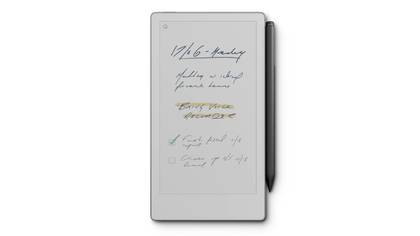
- Resolution
-
Canvas Color display (based on E Ink Gallery 3) 7.3-inch (16:9 aspect ratio) 1696 x 954 resolution (264 pixels per inch)
- Processor
-
1.7 GHz Dual Core Cortex-A55
- RAM
-
2GB LPDDR4x RAM
- Battery
-
2,334mAh
Trending Products

Thermaltake V250 Motherboard Sync A...

CHONCHOW LED Keyboard and Mouse, 10...

SAMSUNG 27″ CF39 Series FHD 1...

HP Stream 14″ HD BrightView L...

HP Latest Pavilion 15.6″ HD T...














